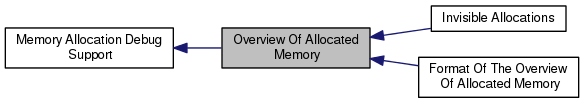
|
Modules | |
| Format Of The Overview Of Allocated Memory | |
| Invisible Allocations | |
Functions | |
| std::ostream & | libcwd::operator<< (std::ostream &o, malloc_report_nt) |
| Allow writing of enum malloc_report_nt to an ostream. More... | |
| unsigned long | libcwd::list_allocations_on (debug_ct &debug_object) |
| List all current allocations to a given debug object.With CWDEBUG_ALLOC set to 1, it is possible to write the overview of allocated memory to a Debug Object. More... | |
| unsigned long | libcwd::list_allocations_on (debug_ct &debug_object, alloc_filter_ct const &filter) |
| List all current allocations to a given debug object using a specified format.With CWDEBUG_ALLOC set to 1, it is possible to write the overview of allocated memory to a Debug Object. More... | |
Detailed Description
Detailed Description
An example output, using libcw-0.2.5, is given below. Please follow the links to get a short explanation.
MALLOC : Allocated memory: 3100 bytes in 14 blocks. malloc 0x819f068 sock.cc:92 sockaddr_in []; (sz = 16) sockbuf_dbct::addr malloc 0x819dea0 dbstreambuf.h:582 char []; (sz = 512) dbstreambuf_ct::dbstreambuf_block_dct::block 0x8122240 dbstreambuf.cc:68 dbstreambuf_ct::dbstreambuf_block_dct; (sz = 20) 0x81400e8 streambuf::streambuf(int) <unknown type>; (sz = 24) 0x8122400 sock.h:225 dbstreambuf_ct; (sz = 144) malloc 0x8140678 dbstreambuf.h:582 char []; (sz = 2048) dbstreambuf_ct::dbstreambuf_block_dct::block 0x81405c8 dbstreambuf.cc:68 dbstreambuf_ct::dbstreambuf_block_dct; (sz = 20) 0x8140558 streambuf::streambuf(int) <unknown type>; (sz = 24) 0x8140428 sock.h:225 dbstreambuf_ct; (sz = 144) 0x8140320 reduce_tst.cc:263 sock_dtct<socket_input_ct, socket_ostream_ct>; (sz = 100) 0x813fd80 select.cc:106 list_tct<sbll_list_ct, fd_dct>; (sz = 8) fd_dct::write_fd_list 0x8122360 select.cc:104 list_tct<sbll_list_ct, fd_dct>; (sz = 8) fd_dct::readwrite_fd_list 0x81221e0 select.cc:102 list_tct<sbll_list_ct, fd_dct>; (sz = 8) fd_dct::read_fd_list 0x80545c8 libcw_app.h:140 reduce_tst_app_ct; (sz = 24) The application object
allocator type
A label in the first column of the Allocated memory Overview indicates with which type of allocator the memory block was allocated. Table 3 lists the labels that are being used for each of the allocator types (see memblk_types_nt for their meaning).
Table 3. The values of memblk_types_nt and the corresponding label in the Allocated memory Overview
| Type | Label |
memblk_type_new |
|
memblk_type_deleted |
(deleted) |
memblk_type_new_array |
new[] |
memblk_type_deleted_array |
(deleted) |
memblk_type_malloc |
malloc |
memblk_type_realloc |
realloc |
memblk_type_freed |
(freed) |
memblk_type_noheap |
(NO HEAP) |
memblk_type_removed |
(No heap) |
memblk_type_marker |
(MARKER) |
memblk_type_deleted_marker |
(deleted) |
start address
The second column of the Allocated memory Overview gives the hexadecimal start address of the allocated memory block. This is the value returned by the allocator (malloc, new etc). Note that, when CWDEBUG_MAGIC is set, a magic number is put in front of this hexadecimal start address. The result is that you can ignore completely whether CWDEBUG_MAGIC is 0 or 1, in your own program.
source file location
The third column of the Allocated memory Overview gives the source file location where the memory was allocated, or reallocated in the case of of realloc. The format is <filename>:<line number>.
When the allocation is done in an object file without debug information and no source file or line number is known, then instead the name of the function in which the allocation was done is given.
type
The fourth column of the Allocated memory Overview starts with the type of the allocated object (i.e., the class name). This information is only available when AllocTag() was called correctly for this allocation. Otherwise <unknown type> is shown instead.
The given type is derived, but different, from what type_info_ct::demangled_name() returns. The * at the end of the type of the pointer is omitted when the memory block was allocated with new, it is replaced with [size] when the memory block was allocated with new[] and it is replaced with [] when the memory block was allocated with malloc.
Examples were already given, but a summary is given in table 4 nonetheless. The <length> that is given between square brackets is the rounded down value of the size of the allocated memory block divided by the size of the object that is being pointed to. This will always be accurate for an operator new [] of course, but its kinda fuzzy for an allocation with malloc et al.
Table 4. The format of the type field in the Allocated memory Overview, as function of the allocator.
| Allocator | Type | Format |
malloc/calloc/realloc
|
void*
|
void*
|
malloc/calloc/realloc
|
int*
|
int [<length>]
|
new
|
MyClass*
|
MyClass
|
new []
|
MyClass*
|
MyClass [<length>]
|
size
The number of allocated bytes is printed as (sz = <size>), where <size> is the size of the returned memory block in bytes.
description
Finally, the description that was passed along with AllocTag() is printed.
Function Documentation
| unsigned long libcwd::list_allocations_on | ( | debug_ct & | debug_object | ) |
List all current allocations to a given debug object.With CWDEBUG_ALLOC set to 1, it is possible to write the overview of allocated memory to a Debug Object.
By default only the allocations that were made by the current thread will be printed. Use show_allthreads, together with a filter object, in order to get a listing of the allocations of all threads (see below).
The syntax to do this is:
which would print on libcw_do using debug channel dc::malloc .
Note that not passing formatting information is equivalent with,
meaning that all allocations are shown without time, without path and without to which library they belong to.
- Returns
- the number of actually printed allocations.
References libcwd::list_allocations_on().
| unsigned long libcwd::list_allocations_on | ( | debug_ct & | debug_object, |
| alloc_filter_ct const & | filter | ||
| ) |
List all current allocations to a given debug object using a specified format.With CWDEBUG_ALLOC set to 1, it is possible to write the overview of allocated memory to a Debug Object.
For example:
which would print on libcw_do using debug channel dc::malloc , not showing allocations that belong to shared libraries matching "libc.so*" or "libstdc++*". The remaining items would show which object file (shared library name or the executable name) they belong to, because we used show_objectfile as flag.
- Returns
- the number of unfiltered (listed) allocations.
References LibcwDout, and libcwd::show_allthreads.
Referenced by libcwd::list_allocations_on().
| std::ostream& libcwd::operator<< | ( | std::ostream & | o, |
| malloc_report_nt | |||
| ) |
Allow writing of enum malloc_report_nt to an ostream.
- See Also
- malloc_report_nt